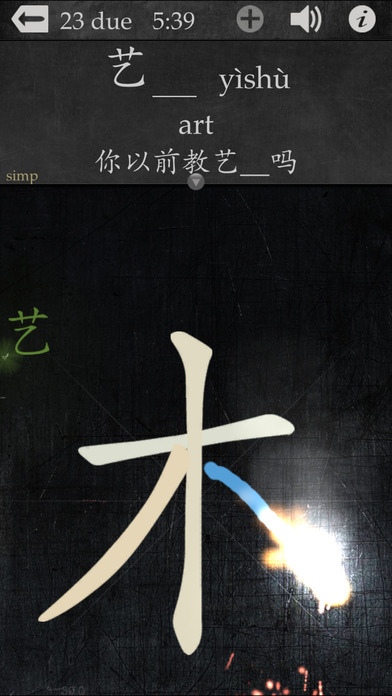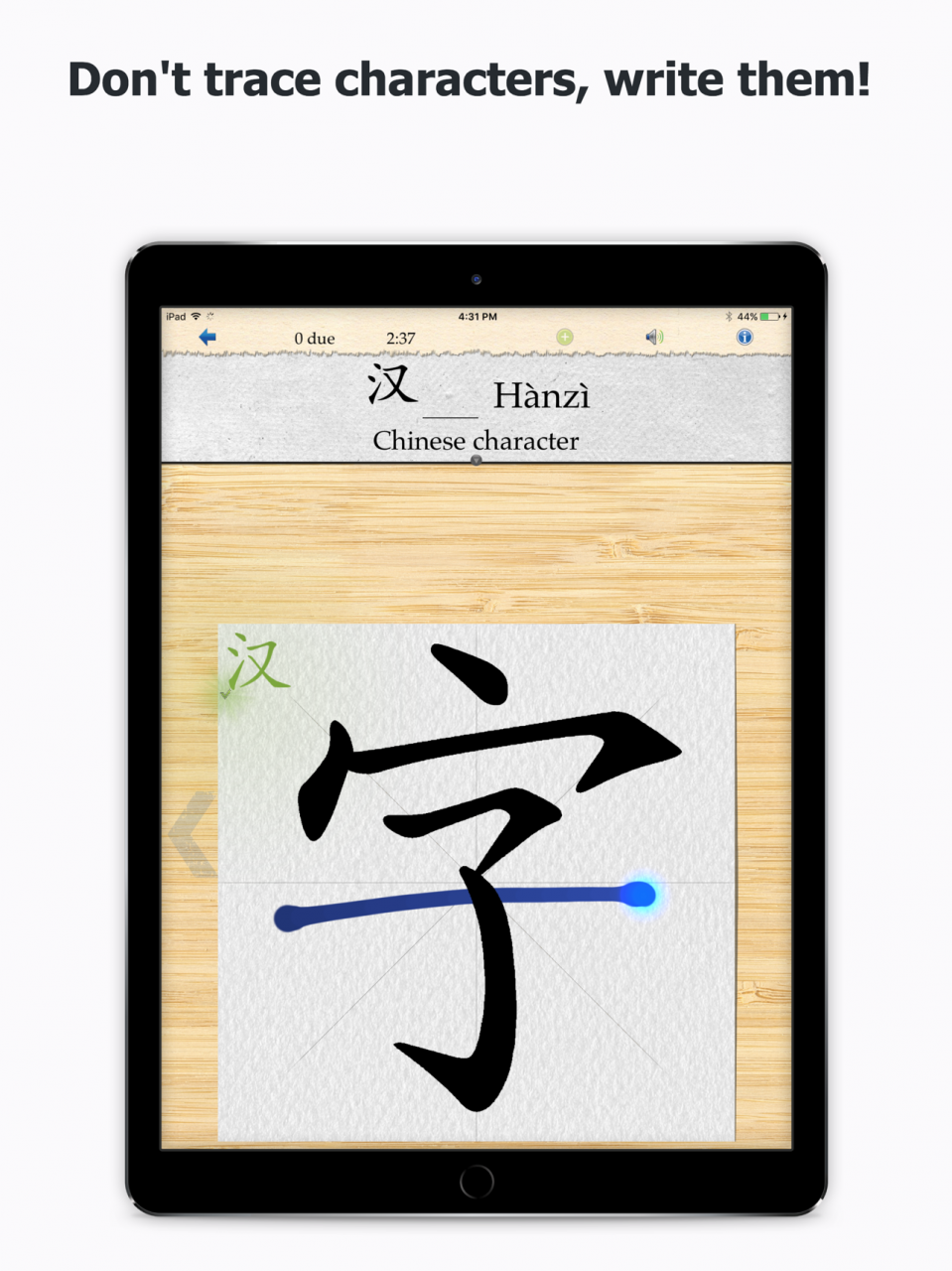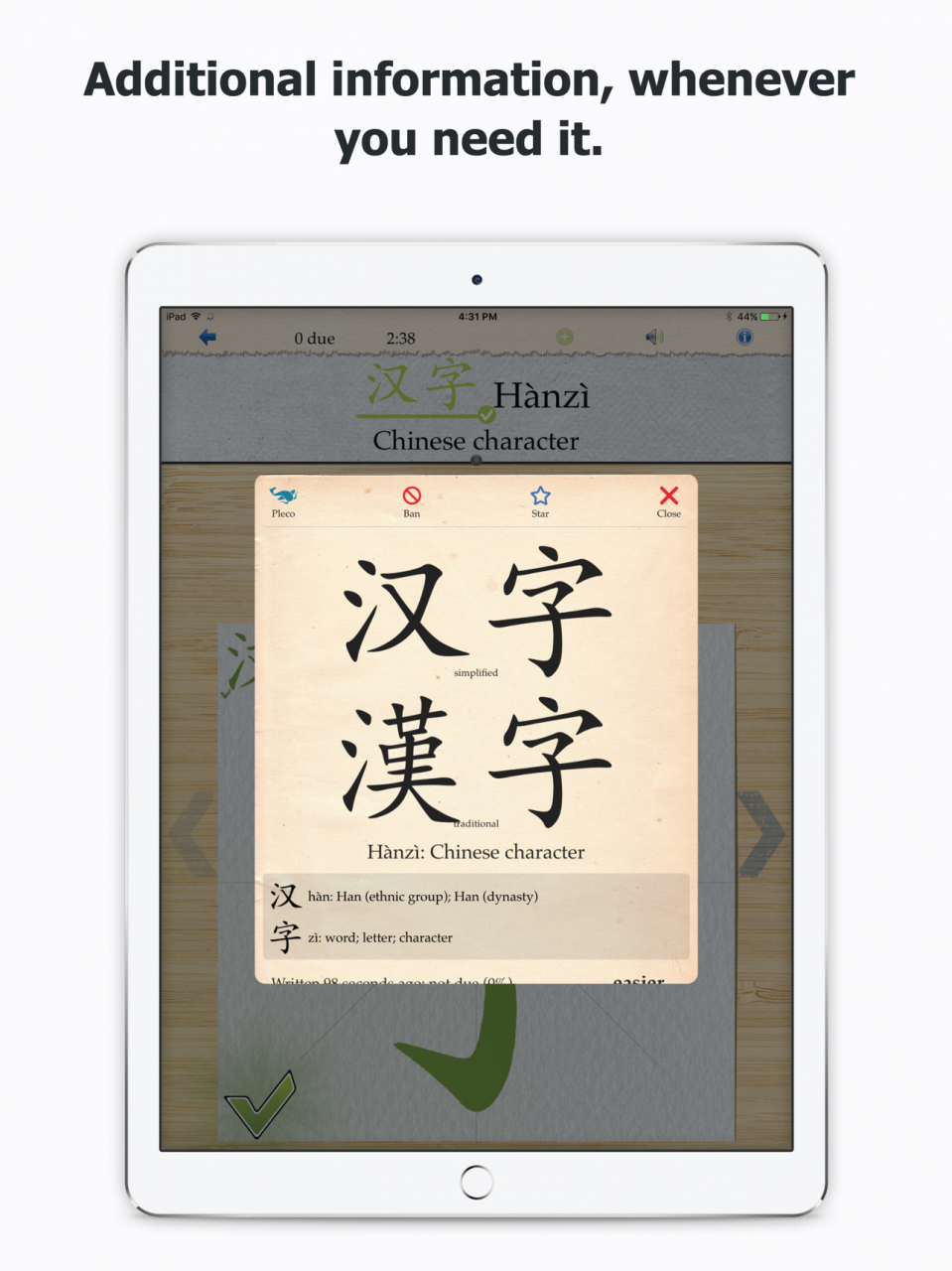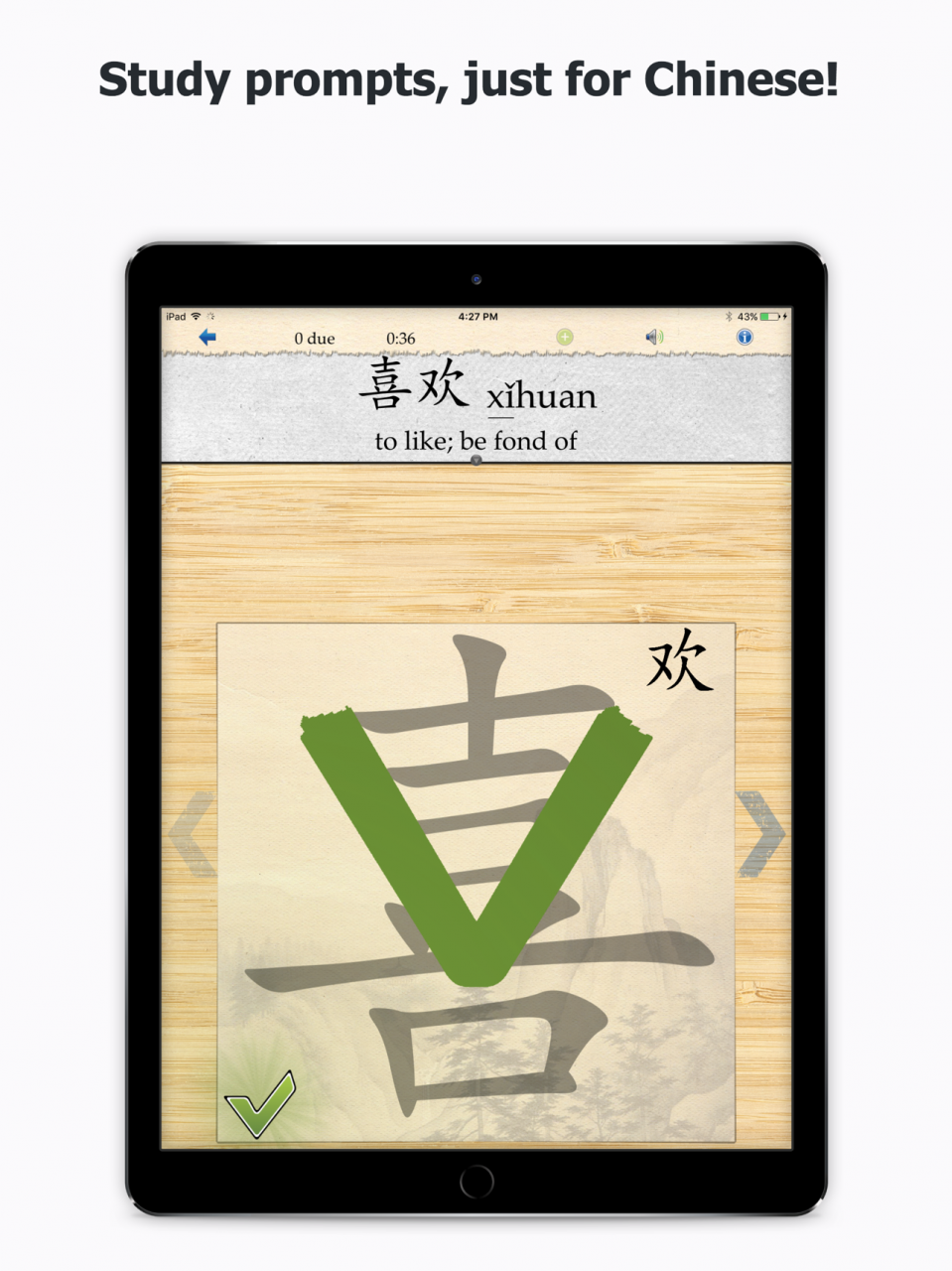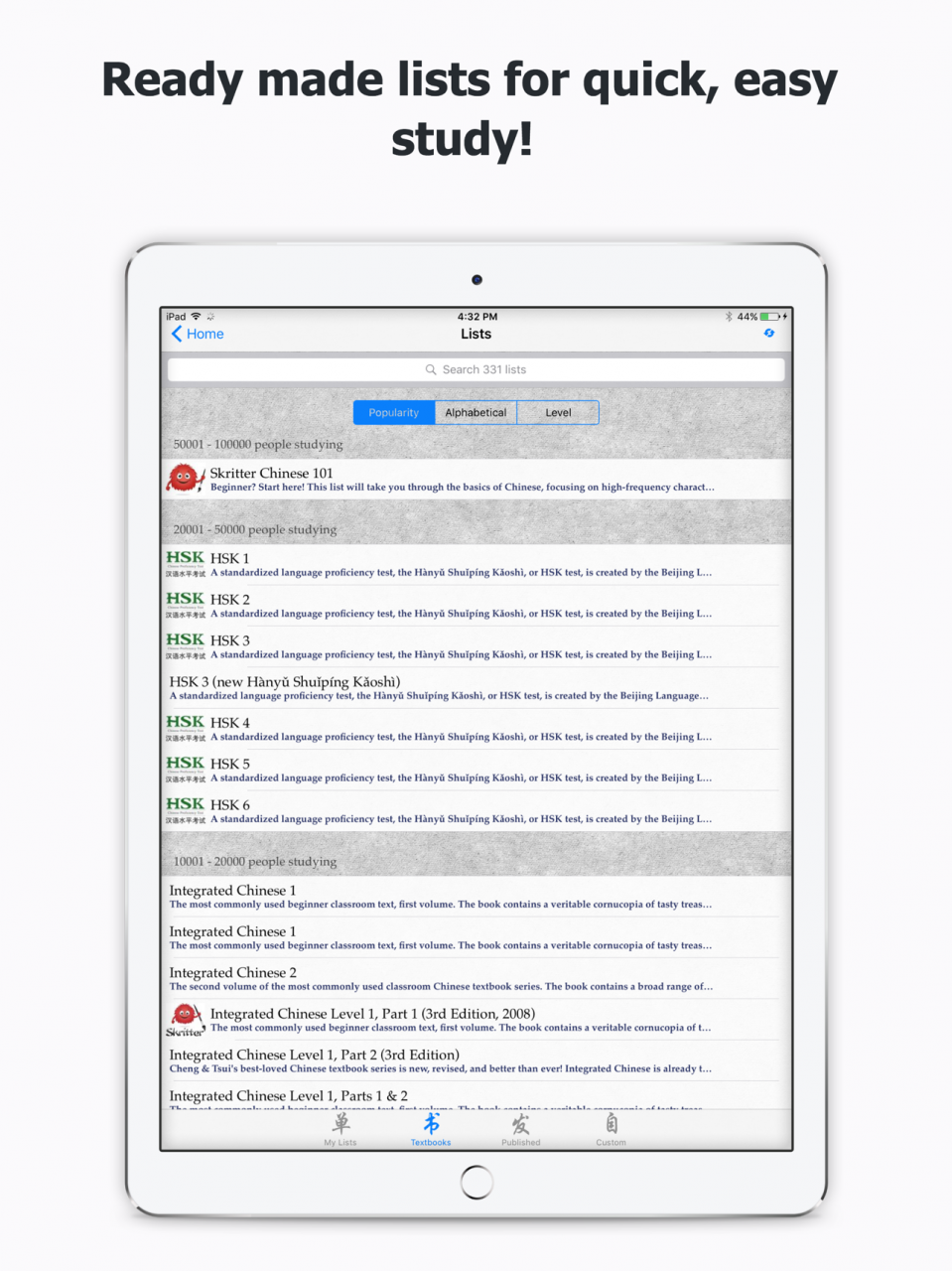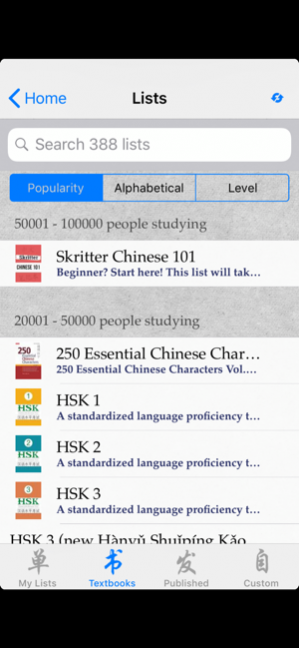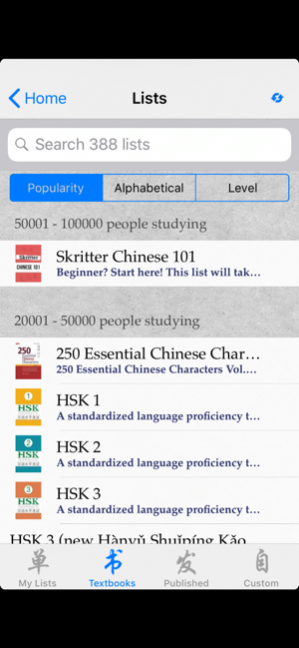Skritter Chinese 2.7.7
Continue to app
Free Version
Publisher Description
Looking for the latest from Skritter? Download the Skritter: Write Chinese app for free study decks or quickly sync your current Skritter Chinese account data!
Learn how to read and write Chinese with the #1 character-learning app. You choose the vocabulary lists and Skritter handles the rest—a writing coach in the palm of your hand. Say goodbye to forgotten characters, tone mistakes, and your pile of flashcards. Say hello to the Chinese language learning app of the future.
• 10,000+ characters and 400,000+ words
• Study offline, auto-sync when you reconnect
• Hundreds of textbook lists
• Handwriting recognition with instant feedback
• Advanced study algorithm designed just for Chinese
• Simplified and traditional character support
• Cancel any time, keep reviewing for free
• One week free trial, $7.50-14.99/month after that
---------------------------------
“If I could only keep one app on my iPod, this would be it without a doubt. Skritter will change your life!”
― Wendy Werneth, UN Translator, Switzerland
“Learning to write Chinese characters has never been so fun. From writing zero to 2000+ characters in six months!”
― Brian Jackson, Economist, Alaska
---------------------------------
After your free week, Skritter subscriptions are available for purchase inside this app.
One month subscription (automatically renewed until canceled).
Six months subscription (automatically renewed until canceled).
One year subscription (automatically renewed until canceled).
Two years subscription (not automatically renewed).
Your subscription will be charged to your iTunes account automatically at confirmation of purchase and will automatically renew at the same price unless auto-renew is turned off at least 24 hours before the end of the current subscription period.
Current subscriptions may not be canceled during the active subscription period, but you can manage your subscriptions by visiting your iTunes Account Settings after purchase.
Please see https://www.skritter.com/legal for our privacy policy and http://docs.skritter.com/article/133-terms-of-use for our terms of service. Have questions, problems, or feedback? Reach out to us at team@skritter.com.
Aug 28, 2019 Version 2.7.7
General stability improvements.
About Skritter Chinese
Skritter Chinese is a free app for iOS published in the Kids list of apps, part of Education.
The company that develops Skritter Chinese is Inkren, Inc.. The latest version released by its developer is 2.7.7.
To install Skritter Chinese on your iOS device, just click the green Continue To App button above to start the installation process. The app is listed on our website since 2019-08-28 and was downloaded 4 times. We have already checked if the download link is safe, however for your own protection we recommend that you scan the downloaded app with your antivirus. Your antivirus may detect the Skritter Chinese as malware if the download link is broken.
How to install Skritter Chinese on your iOS device:
- Click on the Continue To App button on our website. This will redirect you to the App Store.
- Once the Skritter Chinese is shown in the iTunes listing of your iOS device, you can start its download and installation. Tap on the GET button to the right of the app to start downloading it.
- If you are not logged-in the iOS appstore app, you'll be prompted for your your Apple ID and/or password.
- After Skritter Chinese is downloaded, you'll see an INSTALL button to the right. Tap on it to start the actual installation of the iOS app.
- Once installation is finished you can tap on the OPEN button to start it. Its icon will also be added to your device home screen.